PayPal INSTANT TRANSFER
You can easily transfer your PayPal funds to your MOVO Account in minutes!
Go to your PayPal app and click the dollar sign button
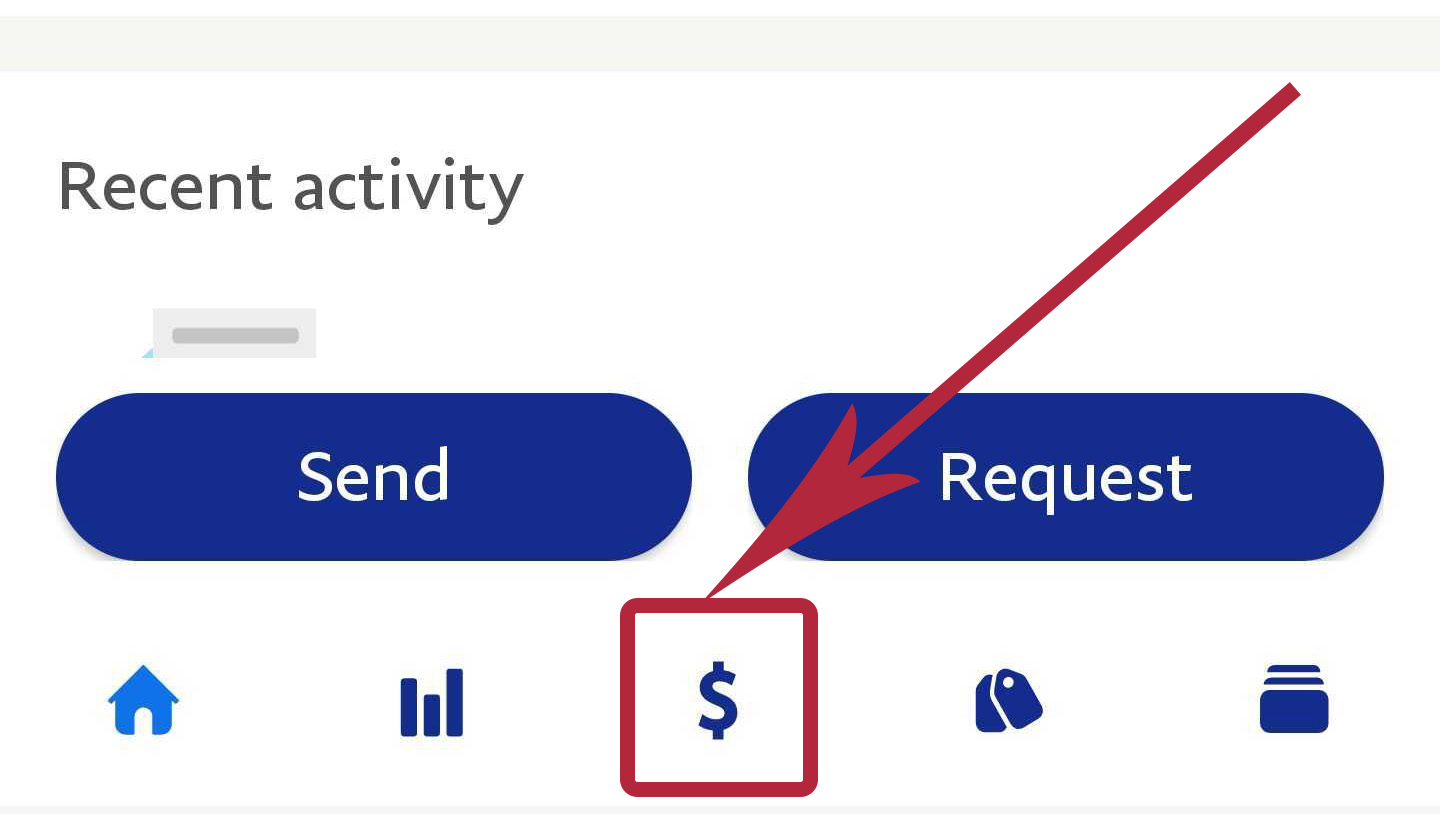
Select “Debit Card Deposit”

Click “Send to Someone new”

Select "United States"
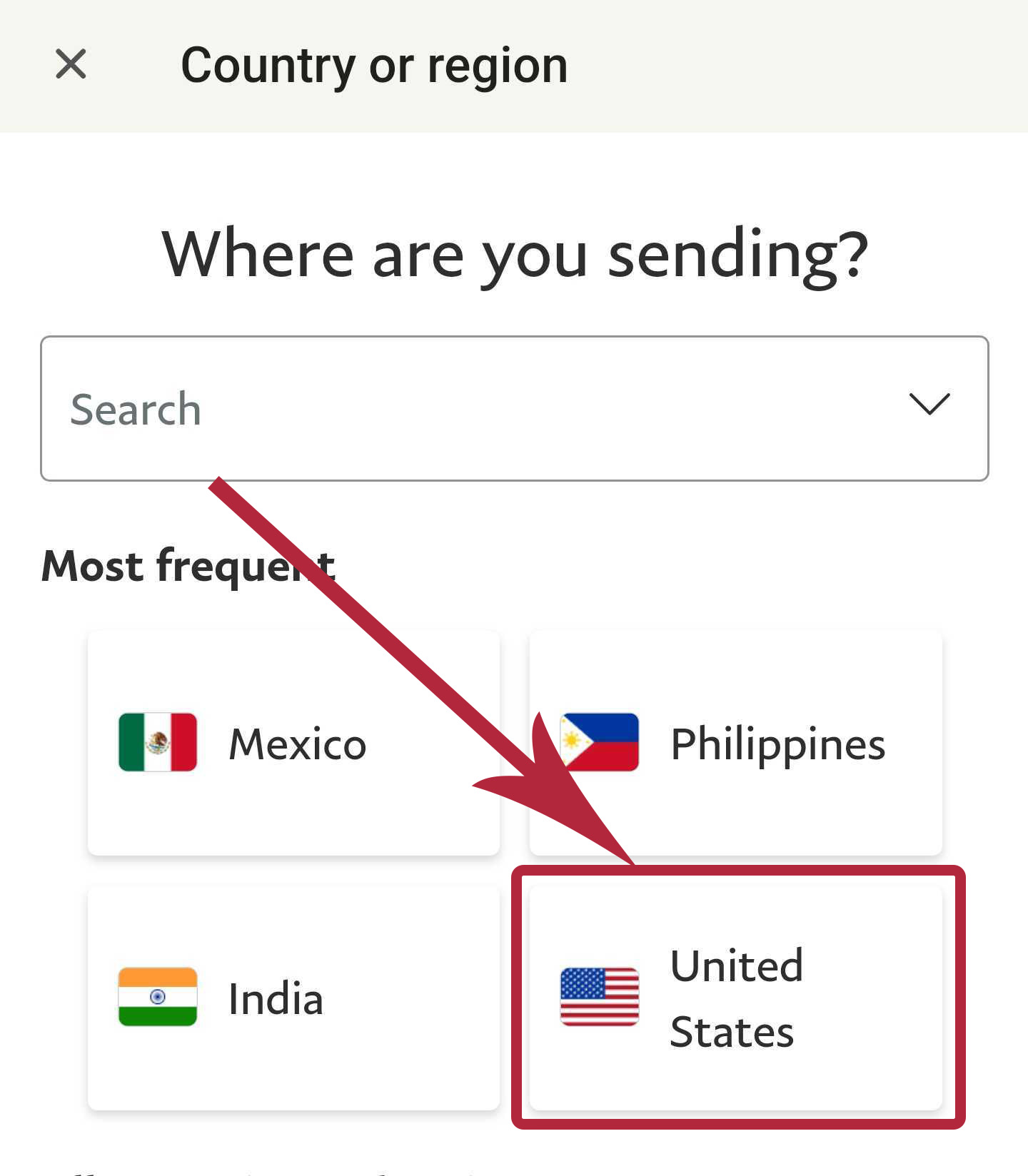
Enter a Dollar Amount and click "Next"

Select Debit Card Deposit, click "Next"

Go to your MOVO App and click "View Card"

Tap the copy icon to the right of your card number

Back in PayPal, paste the 16-digit card number

Fill out recipient info (yours in this case)
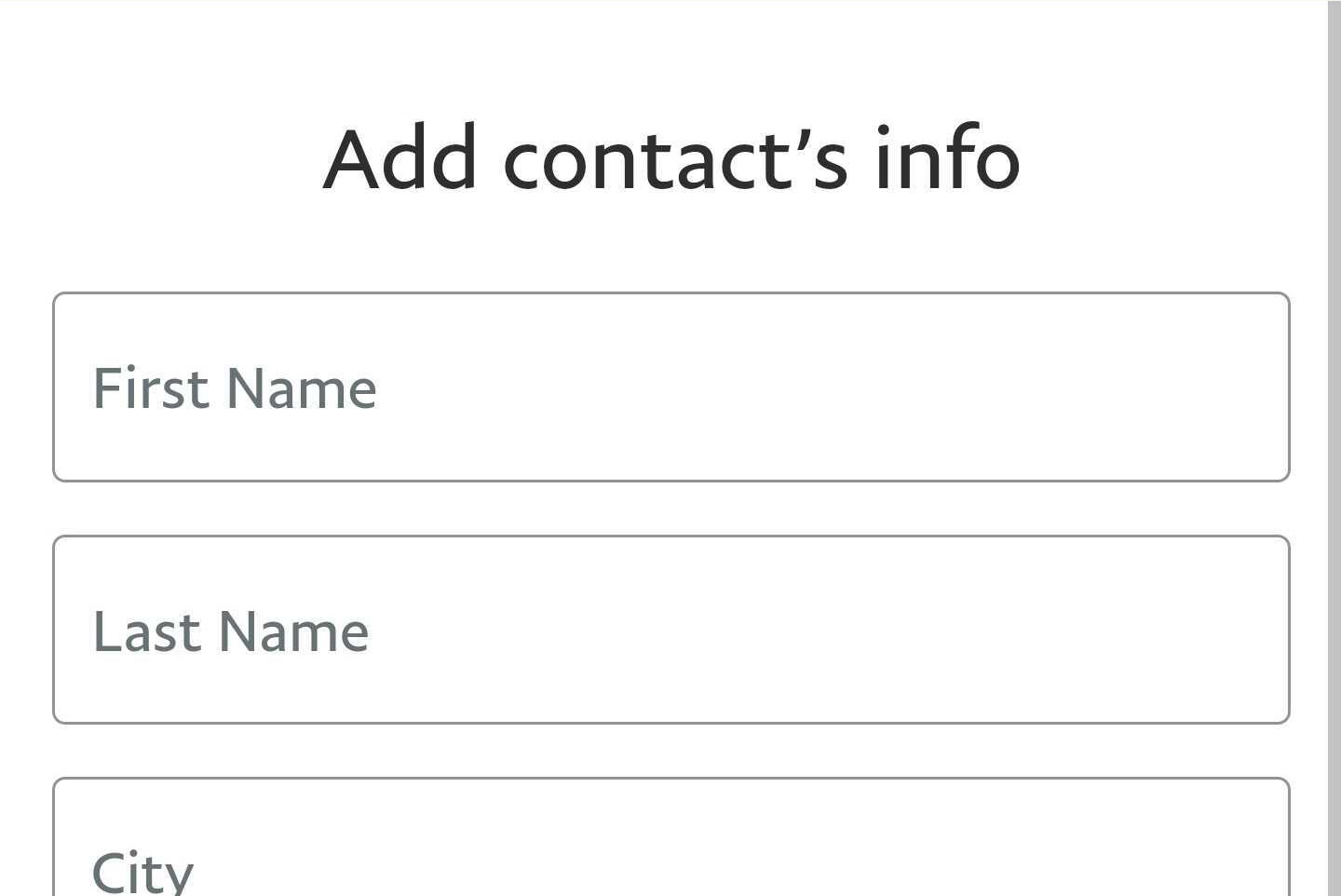
Choose a way to pay. Click on debit/credit card to ensure an instant transfer

Review and Send (note: most transfers are immediate despite showing up to 32mins)

Check the balance in your MOVO App. Congrats you are ready to spend your transferred funds immediately!
*Third party fees apply
